In today's fast-paced world, mobile phones have evolved from luxury items to indispensable tools for everyday life. From professional tasks to entertainment and shopping, smartphones have become our most reliable companions. However, the necessity of these devices also requires careful handling to avoid common issues like overheating, especially in Android phones. Technologists have identified several causes and solutions for this problem.
Causes of Overheating:
1. Overcharging: Keeping your phone plugged in after it’s fully charged can generate excess heat.
2. Using Fake Chargers: Non-original chargers can lead to improper charging, causing overheating.
3. Malware: Viruses and malicious software can make your phone work harder, generating more heat.
4. Extended Gaming: Playing games for long periods strains the processor, leading to overheating.
5. Background Apps: Running multiple apps simultaneously can increase the device's temperature.
6. High Display Brightness: Keeping the screen brightness at maximum drains the battery quickly and increases heat.
7. Animations and Widgets: Excessive animations and widgets on the home screen can also contribute to overheating.
8. Outdated Software: Not updating apps and the operating system can cause inefficiencies that lead to overheating.
Tips to Keep Your Smartphone Cool:
1. Reduce Display Brightness: Lowering the screen brightness can significantly reduce battery usage and heat generation.
2. Avoid Direct Sunlight: Keep your phone out of direct sunlight to prevent it from heating up.
3. Clear Unnecessary Files: Regularly delete unnecessary files to keep the phone's memory light and reduce temperature.
4. Restart Your Phone: Restarting your phone at least once a day can help manage heat. If the phone gets too hot, a restart can provide immediate relief.
5. Limit Usage: Avoid prolonged use, such as extensive web surfing, video watching, or gaming. Give your phone breaks to cool down.
6. Proper Charging Habits: Disconnect the charger once the phone is fully charged, and avoid charging overnight. Additionally, avoid using the phone while it's charging.
7. Use the Right Charger: Always use the proper charger recommended by the phone manufacturer.
8. Keep Your Phone Virus-Free: Install antivirus software to protect your phone from malware that can cause overheating.
9. Regular Updates: Keep your phone's software and apps updated to ensure they run efficiently.
10. Visit the Service Center: If overheating persists, consult a professional to check the phone's health and ensure everything is functioning correctly.
By following these guidelines, you can maintain your smartphone’s performance and longevity while preventing the common issue of overheating.

















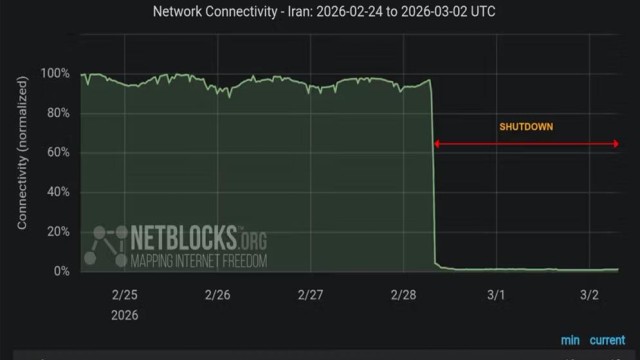





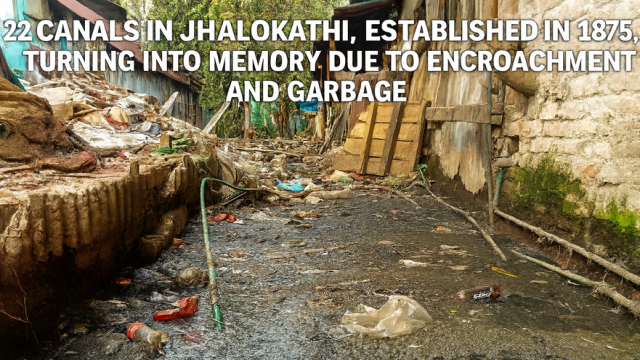

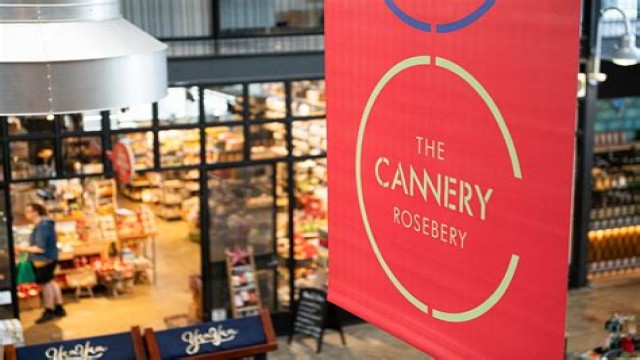




Comment: