V7N, 11 July- Smartphones have become integral to modern life, offering numerous conveniences. However, they can also pose significant risks, such as tracking. By being vigilant and proactive, you can protect yourself from such threats.
Signs Your Smartphone Might Be Tracked
1. Unfamiliar Apps: Check your phone for apps you didn’t install. Unknown apps can indicate hacking. Use antivirus software to scan and delete any harmful apps.
2. Unknown Browser History: If your browser shows search history from sites you didn’t visit, your device might have spyware. Some trackers use spyware to collect information from risky websites.
3. Quick Battery Drain: If your smartphone battery drains unusually fast, it could be due to spyware running in the background, transferring data. Check background apps and download options for any suspicious activity.
4. Slow Phone Restarts: Phones that take longer than usual to restart or turn off might be running spyware or surveillance software, interfering with normal operations.
5. Unrecognized Device Connections: Check your phone’s Bluetooth, Wi-Fi, or hotspot for unrecognized connections. These can indicate unauthorized data transfers or suspicious activity.
6. Increased Background Data Usage: High background data usage can signal tracking. Monitor your apps and block or delete any that use excessive background data.
7. Strange Sounds During Calls: Dropped calls, unexpected noises, or echoes during voice calls can indicate monitoring. Someone might be tracking your phone.
8. Device Overheating: Overheating can be due to tracking apps running in the background. Identify and manage apps that are overworking your phone from the settings.
9. Unnecessary Permission Requests: Be wary of apps requesting unnecessary permissions. Only trusted apps should have access to sensitive information.
How to Protect Your Phone from Being Tracked
1. Turn on Flight Mode and Disable GPS: This blocks connections to cellular and Wi-Fi networks, reducing tracking capabilities. Check that GPS or location services are also disabled after enabling flight mode.
2. Manage OS Settings: Control app-based tracking from your operating system settings. Apple’s iOS and Google’s Privacy Sandbox for Android offer features to limit personal data transfers and tracking.
3. Choose a Privacy-Focused Browser: Browsers like Google Chrome track user activities. Opt for privacy-focused browsers that don’t track your online activities, offering more peace of mind.
By following these steps, you can significantly reduce the risk of smartphone tracking and ensure better privacy and security.











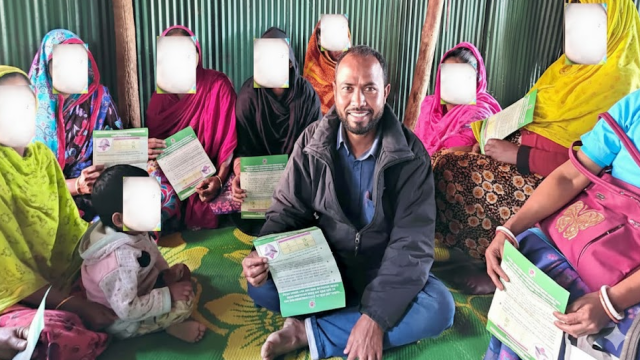












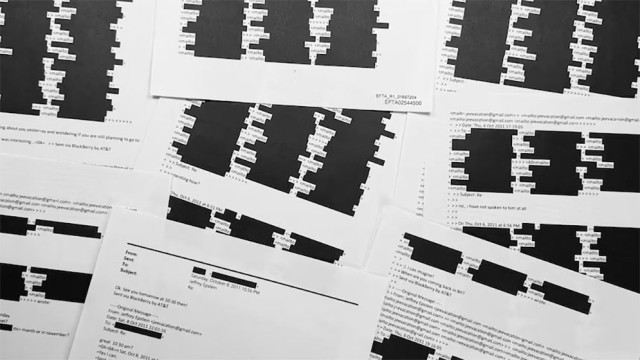

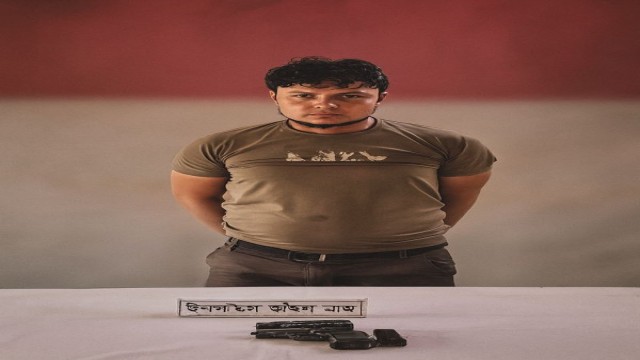



Comment: