Android, Google's feature-rich mobile operating system, offers a treasure trove of tools and shortcuts that can enhance your smartphone experience. From uninstalling unnecessary apps to customizing your home screen, here are nearly two dozen tips to help you make the most of your Android device.
1. Uninstall Apps You Don’t Need: Streamline your device by removing preinstalled or unwanted apps. Simply long-press an app’s icon and select "App Info" to uninstall or disable it.
2. Customize Do Not Disturb: Tailor your device's Do Not Disturb mode to suit your needs, such as activating it during specific hours or when your phone is face down.
3. Set Up Your Phone App in Windows: Seamlessly integrate your Android device with your Windows PC using the Your Phone app, allowing for convenient access to calls, texts, and photos.
4. Edit Quick Settings: Customize the Quick Settings tiles to prioritize the settings you use most frequently, such as Dark mode, Screen record, or Focus mode.
5. Install Android Apps From the Web: Remotely install Android apps via the Google Play Store website, eliminating the need to use your phone directly.
6. Install Apps From Other Sources: Expand your app options by installing apps from sources outside of the Google Play Store, such as Amazon's app store or sideloading APK files.
7. Install a Launcher App: Personalize your device's home screen by installing a third-party launcher app, offering a wide range of customization options and unique features.
8. Customize Message Notifications: Take advantage of Android 13's message notification customization options, including prioritizing contacts and enabling message bubbles for easier conversation access.
9. Add Widgets and Customize Home: Enhance your home screen with widgets and customization options, allowing you to tailor your device's layout to your preferences.
10. Beef Up Storage: Expand your device's storage capacity with a microSD card, providing additional space for media and apps.
11. Install Antivirus: Protect your device from malware and security threats by installing a reputable antivirus app, offering essential security features and regular malware scans.
12. Double-Tap the Power Button to Open the Camera: Quickly access your device's camera by double-tapping the power button, enabling you to capture spontaneous moments with ease.
13. Use Screen Pinning: Prevent unauthorized access to your device's apps by pinning the screen, restricting users to a single app until unpinned.
14. Set Up Guest Access: Allow others to use your device without accessing your personal data by setting up guest access, providing a restricted user profile for temporary use.
15. Record Screen Activity: Capture and share your device's screen activity with built-in screen recording functionality, available in Android 13.
16. Use Developer Options: Access advanced device settings and features through Developer Options, offering customization options and tools for advanced users.
17. Turn on Find My Device: Enable Find My Device to locate, lock, or erase your device remotely in case of loss or theft.
18. Use Battery Saver Mode: Extend your device's battery life with Battery Saver mode and Adaptive Battery features, optimizing power consumption based on your usage patterns.
19. Control Your Smart Home: Simplify smart home device control with quick access buttons on your device's power menu, allowing for convenient management of connected devices.
20. Update Frequently: Stay up-to-date with the latest security patches and features by installing regular updates, ensuring your device's performance and security.
21. Personalize Language on a Per-App Basis: Customize language preferences for individual apps with Android 13's per-app language settings, allowing for multilingual app experiences.
22. Use Material You for Ultimate Personalization: Customize your device's color scheme and UI elements with Material You, offering a stylish and personalized user experience.
23. Get Help During Emergencies: Prepare for emergencies by setting up Emergency SOS features, allowing for quick access to emergency contacts and location sharing in critical situations.
Unlock the full potential of your Android device with these tips and tricks, empowering you to tailor your smartphone experience to your preferences and needs.

















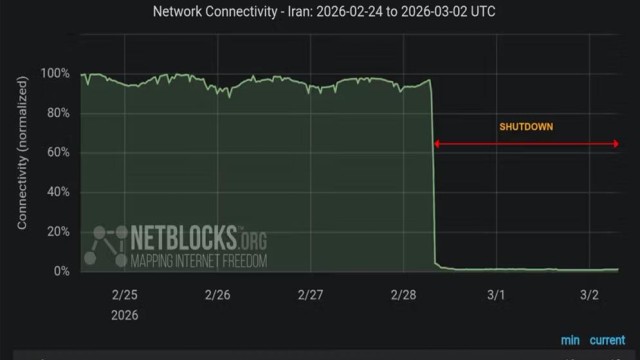





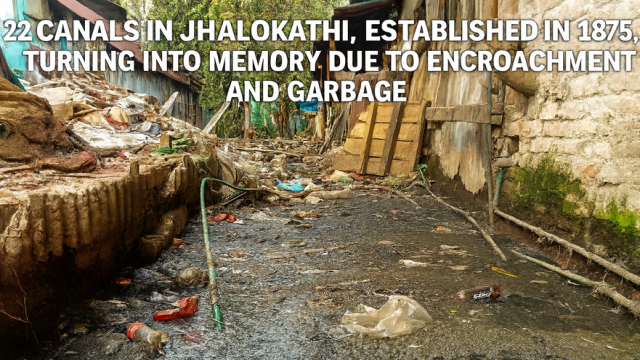

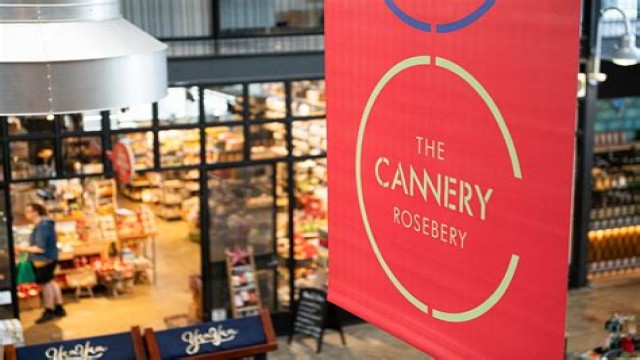




Comment: