In today's smartphone era, the use of multiple apps and the uploading of numerous photos and videos can quickly fill up your device's storage, causing it to slow down or even hang. Here are five effective ways to free up storage on your smartphone:
1. Uninstall Unused Apps
- Identify and remove the least used apps by clicking on the USED tab in 'My Apps' in the Play Store.
- Go to Settings > Apps or Storage to list all apps and view their storage usage.
- Uninstall apps that are no longer necessary.
2. Clear Data and Cache
- Clear the data and cache of less frequently used apps to free up space.
- This can be done through Settings > Apps > Select the app > Storage > Clear Data and Clear Cache.
3. Back Up and Delete Photos and Videos
- Use cloud storage services like Google Photos or Dropbox to back up your photos and videos.
- After backing up, delete these files from your phone to free up space.
- For larger files, use the Google Files app to identify and delete them.
4.Manage Music and Media
- Delete stored music and other media files.
- Use streaming services like Spotify or Gaana to listen to music without taking up storage space on your device.
5. Manage WhatsApp Media
- Go to WhatsApp Settings > Storage and Data > Manage Storage.
- Find and delete large files, unnecessary chat media, and group media to free up space.
Additional Tips:
Update Your Phone Regularly: Keeping your phone updated can improve performance and storage management.
Use Cloud Storage Services: Regularly save your files using cloud storage services to ensure you always have access to them without consuming phone storage.
By following these steps, you can efficiently manage and free up storage on your smartphone, ensuring it runs smoothly and efficiently.

















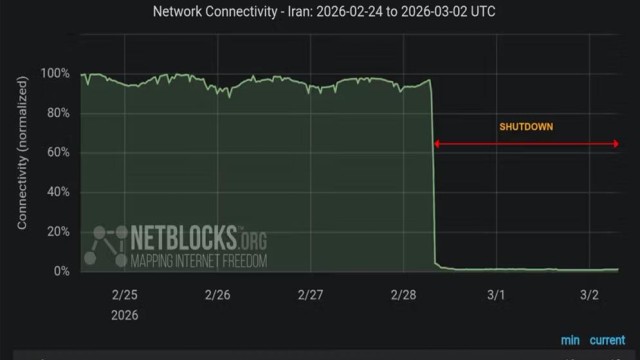





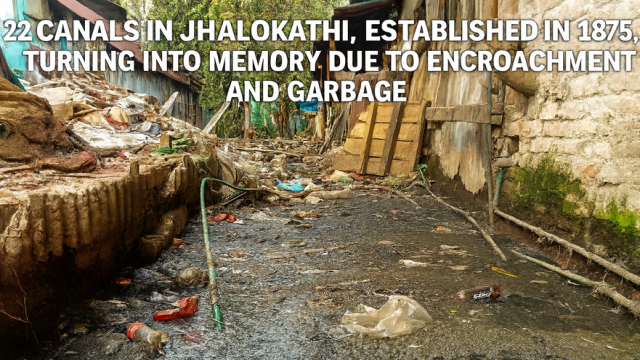

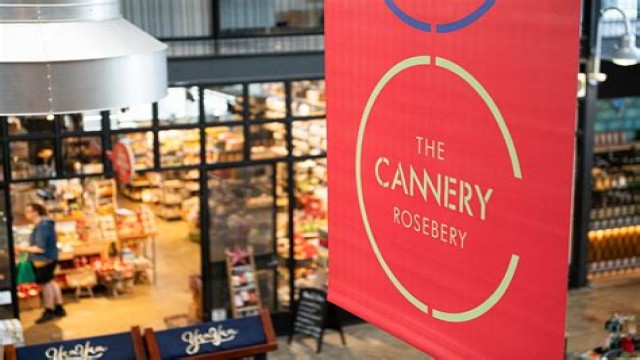




Comment: