Truecaller, the caller ID and spam blocking app, has surpassed 400 million monthly active users, as announced at the company's headquarters in Stockholm. In the first quarter of 2024, the app averaged 383.4 million active users. From March to May, the user base increased by 10.1 million, with India remaining a significant market in terms of both revenue and user numbers.
How to Hide Your Name in Truecaller
Despite the widespread use of the Truecaller app, users can still hide their identities if they wish. Here's how to remove your name from the Truecaller database:
On the Truecaller App:
1. Install Truecaller: Download and install the Truecaller app on your Android phone.
2. Log In: Use your phone number to log in to the app.
3. Go to Privacy Center: Navigate to the 'Privacy Center' in the app settings.
4. Deactivate: Select the 'Deactivate' option. This will remove your name from the app.
On the Truecaller Website:
1. Visit the Website: Go to the Truecaller website.
2. Submit Your Number: Enter your mobile number along with the ISD code.
3. Deactivate: Follow the instructions to select the 'Deactivate' option.
Note that it might take a few days for your name to be completely removed from the Truecaller database due to cache memory.
By following these steps, you can ensure your identity remains hidden while using the Truecaller app.















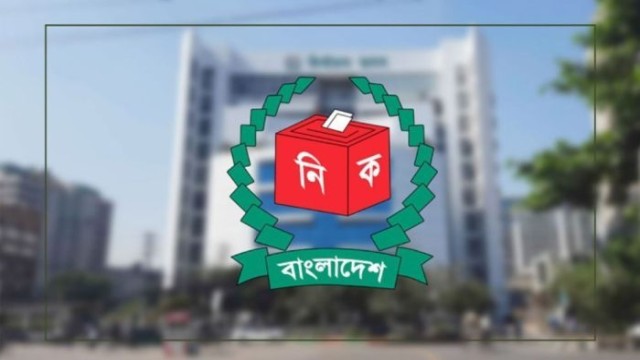





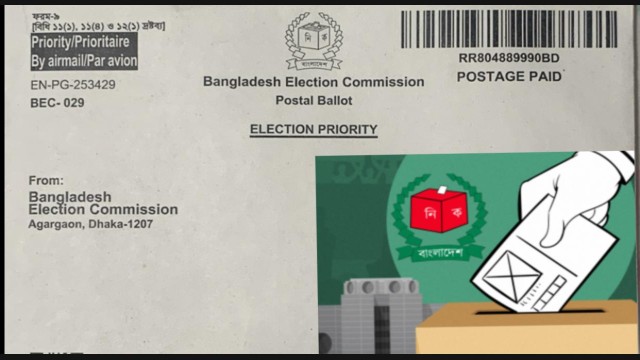








Comment: