Many people use WiFi routers to use internet at home. But many times problems arise due to loss of speed. Do you know the reason for the slowdown? Do you know the solution to this problem?
From office work to online streaming for entertainment, everything requires high speed internet. WiFi connection is essential to get fast speed and low cost internet service. But many times internet speed slows down. And WiFi network is often responsible for this problem. But you can increase the internet speed by solving the WiFi problem very easily.
Just follow few ways to get high speed in WiFi connection. Let's know those ways.
Regularly restart the router:
Restart the router at least once a day. This will increase the speed of the Internet. Some routers have a restart schedule, which is set to restart the router at a certain time each day.
Adjust the WiFi channel on the router:
Can optimize WiFi settings. The WiFi channel on the router needs to be adjusted to reduce interference from nearby networks. You can also enable WiFi security features to prevent unauthorized access.
Keep wifi repeater:
Better to have a wifi repeater to capture the wifi signal. This will help to reach the signal to different parts of the house.
Use of cans of cold drinks:
Cutting up a cold drinks can and sticking it behind the router's antenna can boost WiFi speed in one fell swoop.
Mesh WiFi system:
A WiFi range extender or mesh WiFi system can be a good way to extend the coverage of an existing WiFi network throughout the home.
Select the router
Check if your router has the latest Wi-Fi technology. Using an older router can naturally affect its performance over time. In such situations, buying a powerful router with better range and capacity can be a better option.
Choosing a location for the router:
WiFi signal does not work at the same speed everywhere in the house. So choose the right place for the router. Especially if you can keep it in the central place of the room. But wherever you put it, it should be kept in a high and open place. Can not be covered. Also, do not place any other electrical devices near the router.























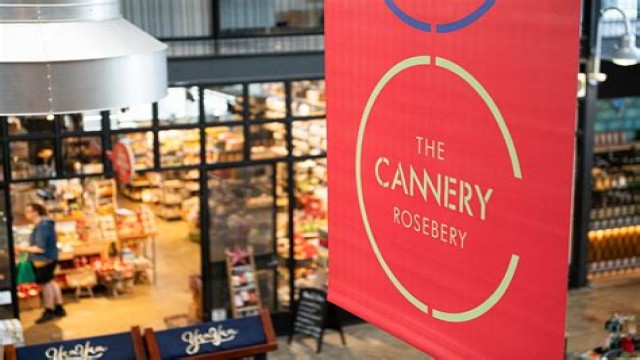







Comment: