In the ever-evolving landscape of artificial intelligence, Google's latest creation, Gemini AI, emerges as a groundbreaking advancement set to redefine the capabilities of chatbots. With its enhanced intelligence and human-like functionality, Gemini AI promises to revolutionize the way we interact with AI-driven systems. Let's delve into the intricacies of Gemini AI, its functionalities, and its potential impact on the future of conversational AI.
Understanding Google Gemini AI:
Google Gemini AI represents the pinnacle of artificial intelligence, boasting unparalleled capabilities in understanding various forms of data, including images, videos, text, and even sound. What sets Gemini apart is its remarkable human-like behavior, excelling in tasks such as information comprehension, problem-solving, and future planning.
Comprising three distinct versions – Pro, Ultra, and Nano – Gemini AI offers a spectrum of features catering to diverse user needs. While the Pro version is already available, the Ultra version is slated for release in the near future. With its robust capabilities, Gemini is poised to spearhead the latest advancements in chatbot technology, pushing the boundaries of what AI can achieve.
Utilizing Gemini AI:
Using Gemini AI is streamlined for users with existing Google accounts. Simply access the Gemini AI website via your internet browser, log in with your Google credentials, and unleash the power of Gemini AI. However, users with Google Workspace accounts may need to switch to their email to access Gemini.
Integration into Web Development:
For programmers and web developers looking to integrate Gemini AI into their projects, the process involves a few simple steps:
1. Create an Account: Sign up for a Gemini AI account on the official website.
2. Obtain an API Key: Upon registration, receive an API key essential for communication with Gemini AI.
3. Install the Client Library: Depending on the programming language, install the Gemini AI client library to facilitate interaction.
4. Initialize the Library: Import the client library into your code and configure it with the API key.
5. Call the API: Utilize the Gemini AI API within your code to leverage its functionalities seamlessly.
Pricing Plans for Gemini AI:
Gemini AI offers two distinct pricing plans tailored to user requirements:
1. Google One: Starting at $1.99 per month, Google One provides access to basic Gemini features, integrated into Gmail, Docs, and other applications.
2. Google AI Studio: Offering advanced Gemini features through the Gemini API, AI Studio pricing varies based on usage, with discounts available for higher tiers.
Pros and Cons of Gemini AI:
Pros:
- Superior performance compared to existing chatbots.
- Versatile capabilities spanning various industries and tasks.
- Transparent about its limitations and information sources.
- Continuously improving and evolving.
Cons:
- Limited availability primarily through Google products.
- Cost-prohibitive for extensive usage via Google AI Studio.
- Prone to biases due to training datasets.
- Complex reasoning may be challenging to follow.
- Potential for misuse necessitates robust safeguards.
Google Gemini AI represents a paradigm shift in conversational AI, offering unprecedented capabilities and versatility. While it holds immense promise for enhancing user experiences, challenges such as accessibility and ethical considerations underscore the need for responsible development and ongoing refinement. As Gemini AI paves the way for the future of AI-driven interactions, its impact is poised to be profound, shaping the trajectory of technological innovation in the years to come.













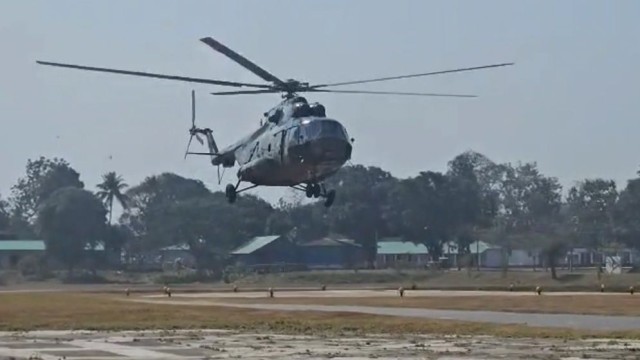

















Comment: