Gmail is integral for communication and accessing various online services. Therefore, it's crucial to ensure your Gmail account remains secure. Here's a guide on how to keep your Gmail account safe and steps to take if you suspect it's been hacked.
Detect Unauthorized Access
- Check Device Activity:
On Your Android Phone:
1. Open Settings.
2. Navigate to Google.
3. Click on Manage your Google Account.
4. Go to the Security section.
5. Scroll down to Your Devices and click on Manage all devices.
6. Review the list of devices where your account is logged in.
7. If you see any unfamiliar devices, click on them and select Sign Out.
Using a Browser:
- Go to [google.com/devices](https://www.google.com/devices).
- Review the devices listed and sign out from any suspicious ones.
Enhance Gmail Security
- Password Checkup Extension:
Download and Install:
- Add the Password Checkup extension to your Google Chrome browser.
- The extension will scan your browser for any logins.
- It will alert you if your username and password match any entries in Google’s hacked database.
- You'll receive advice on changing compromised passwords and notifications if your password has been exposed.
2. General Security Practices:
- Use strong, unique passwords for your Gmail account.
- Turn on Two-Factor Authentication (2FA) for an additional layer of security.
- Regularly update your passwords and avoid using the same password across multiple sites.
Steps if Your Account is Hacked
- Immediate Actions:
- Quickly change your Gmail account password.
- Change passwords for any other services associated with the hacked Gmail account.
- Ensure the new passwords are strong and unique.
2. Enable Two-Factor Authentication (2FA):
- This provides an extra layer of security by requiring a second form of verification in addition to your password.
Regularly checking device activity and using tools like the Password Checkup extension can help you stay informed about the security of your Gmail account. Implementing strong passwords and enabling two-factor authentication are essential steps in protecting your account from unauthorized access. If you suspect your account has been hacked, take immediate action to change your passwords and secure your account.











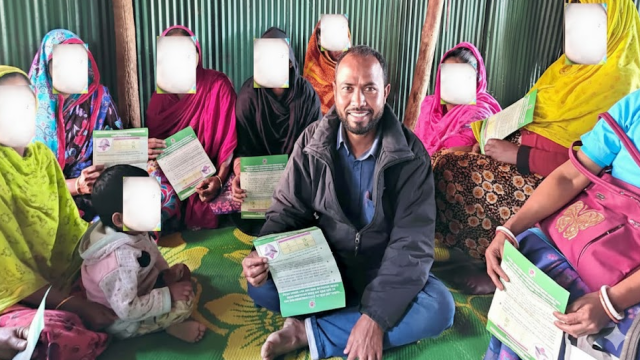












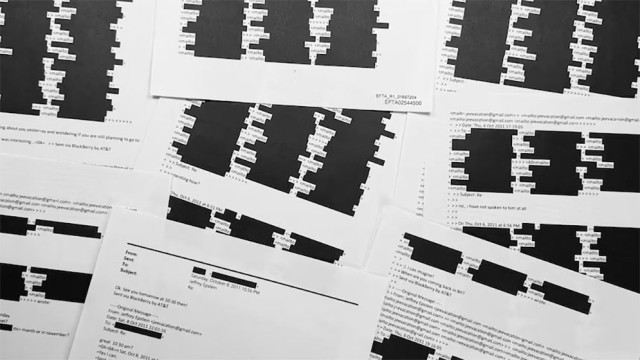

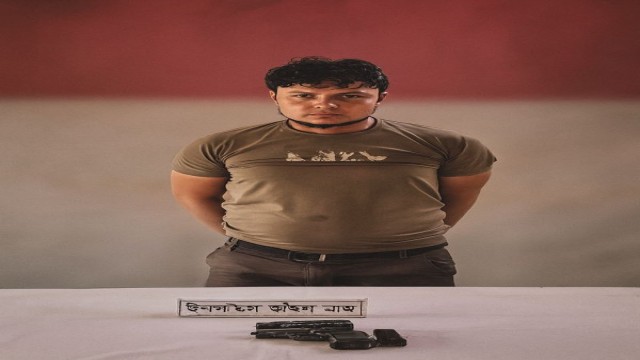



Comment: