If you've accidentally deleted important photos or messages from WhatsApp, don't worry—there's a way to recover them using Google Drive. Here’s a step-by-step guide on how to retrieve your WhatsApp backup from both a PC and an Android smartphone.
From PC:
1. Open Google Drive:
- Launch your web browser and go to [Google Drive]
2. Access Backups:
- Select "Storage" from the left sidebar.
- Click on "Backups" to view all available backups.
3.View and Restore Backup:
- Double-click on the WhatsApp backup to see the details.
- From here, you can restore the backup by following the on-screen instructions.
From Android:
1. Open Google Drive App:
- Launch the Google Drive app on your smartphone.
2. Navigate to Backups:
- Tap on the menu icon (three horizontal lines) in the upper left corner.
- Select the "Backups" option.
3. Restore Backup:
- Tap on the three-dot icon next to the WhatsApp backup.
- Choose the appropriate option to restore the backup.
By following these steps, you can recover deleted photos, messages, and other media from your WhatsApp backup stored on Google Drive. This can save you from the distress of losing precious data permanently.











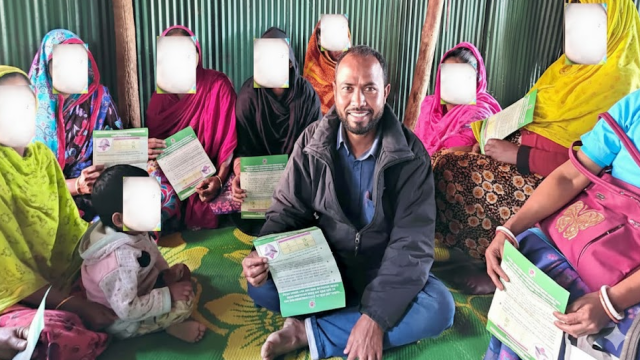












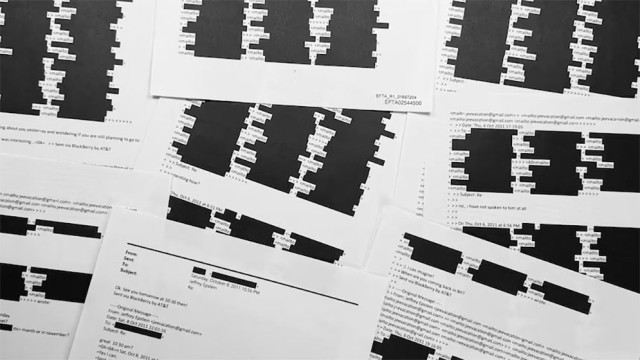

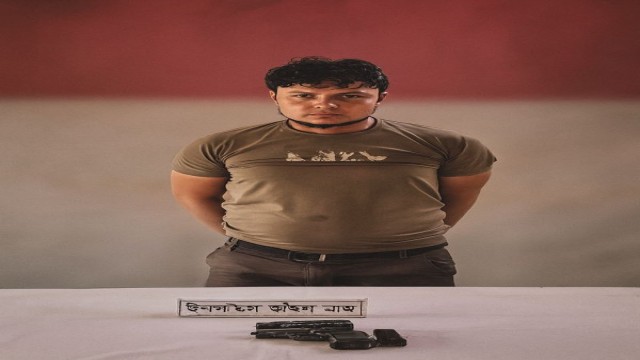



Comment: