V7N, 13 July – In the age of smartphones, the practice of memorizing or jotting down phone numbers has become nearly obsolete. However, this convenience brings its own set of challenges, particularly when contacts are lost due to phone damage or other issues. Fortunately, several methods exist to recover lost numbers with ease. Here are some of the most effective ways:
Method 1: Via Google Contacts App
The Google Contacts app offers a straightforward way to recover deleted contacts.
1. Launch the App: Open the Google Contacts app on your Android phone. If it is not installed, download it from the Play Store and sign in with your Google account.
2. Organize Option: Tap the Organize button located at the bottom right corner.
3. Access Trash: Click on the trash icon.
4. View Deleted Numbers: Contacts deleted within the last 30 days will be displayed, along with details of when and from which device they were deleted.
5. Recover Contacts: Press and hold on the desired numbers, then tap the three-dot menu in the upper right corner and select Recover. The contacts will reappear in your contact list.
Method 2: Using the Undo Feature
The undo feature in Google Contacts allows you to restore contacts to a previous state.
1. Open Google Contacts: Tap the profile icon in the top right corner.
2. Access Settings: Go to Contact Settings.
3. Undo Changes: Tap the 'Undo Changes' button at the bottom of the list.
4. Select Account: If you have multiple Google accounts, choose the one you want to restore the contacts to.
5. Set Restore Time: Choose a restore time frame (10 minutes, 1 hour, 1 week, up to 30 days).
6. Confirm: Tap the confirm button to complete the process.
Method 3: Using the Phone’s Settings App
This method requires an internet connection and utilizes the phone’s settings.
1. Open Settings: Navigate to the phone’s Settings app.
2. Google Apps: Scroll down and select Google Apps.
3. Backup & Restore: Tap on the 'All Services' tab at the top left, then select 'Backup & Restore' or 'Setup & Restore'.
4. Select Numbers: Choose the contacts you want to retrieve.
5. Restore Location: Select the destination for the restored contacts.
Method 4: Through the Web Version of Google Contacts
The web version of Google Contacts is another efficient way to recover lost numbers.
1. Access Google Contacts: Visit the Google Contacts website from a browser.
2. Log In: Sign in with your Gmail account.
3. Bin Option: Click on the 'Bin' button in the sidebar.
4. Select Contacts: Check the boxes next to the numbers you wish to recover.
5. Recover: Click the 'Recover' button in the top right corner. The deleted contacts will be restored to your phone.
These methods provide practical solutions for recovering lost phone numbers, ensuring you remain connected even after unexpected data losses. For more information, visit Google Support or contact your mobile service provider.











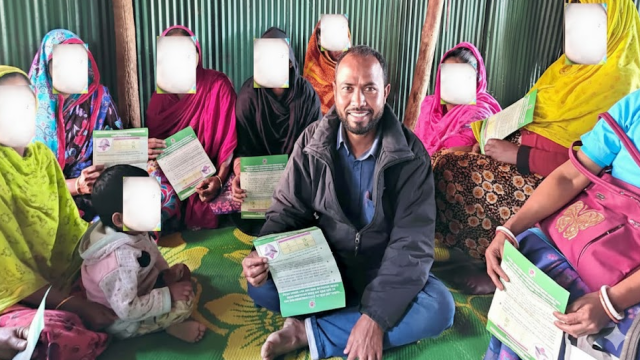












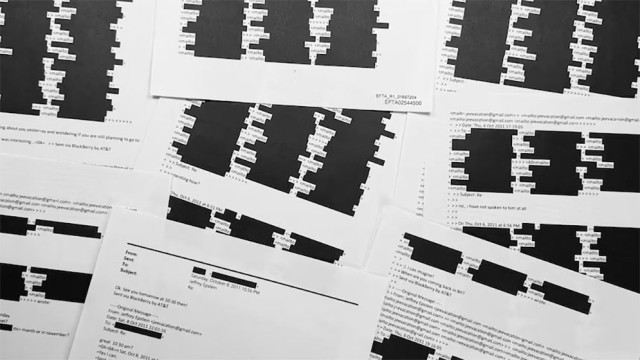

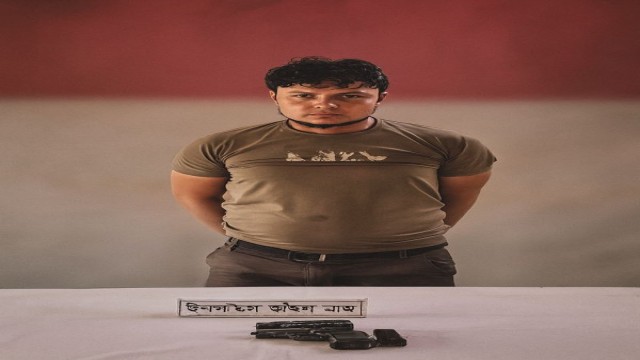



Comment: